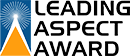You wouldn't talk to strangers on the street or invite them into your house, the internet is the same! Study the following rules to help you become a SMART surfer.
Never give out your name, address, house number, street, school, phone number or any personal information to anyone you meet on the internet.
People can use the slightest information to locate where you live, putting you in danger! As a golden rule, always ask an adult (parent or guardian) before you send any personal details over the internet.
Never email pictures of yourself, or friends and family, to strangers and NEVER upload any to public sites.
Protect yourself by keeping any passwords you have safe. Don't give them out to friends (you may fall out with friends), only to responsible adults in your family. Use a mixture of letters, numbers and symbols when creating passwords; don't choose obvious passwords such as a nickname or favourite colour.
If you enter a public chat room, be truthful about your age but NEVER say anything about where you live, where you go to school or your family – always use a nickname.
If you are ever unsure about the content of conversations - alert your parents or guardians, or even a teacher at school!
If a website asks you to fill in your name, address, email address and hobbies, always check with an adult. When you give information out about yourself over the internet, you can never be sure who will see it and how it will be used.
MEETING
Don't ever make plans to meet friends you have met over the internet without telling your parents or guardians. Talking to people online and meeting them in person are two totally different things. People are not always what they seem; arranging to meet anyone you have met over the internet is EXTREMLEY dangerous!!
To stay safe - never meet up with friends you have made online.
ATTACHMENTS
Only open emails if you know who has sent them; if you are unsure don't open them and ask an adult.
Accepting emails or opening files from people you don't know, can be very dangerous. They may contain viruses or nasty messages which you may find offensive and disturbing.
If somebody says something to you, sends you something, or you see something that makes you feel uncomfortable, don't look around or explore! Get your parents or guardians - they will know what to do. If you are ever unsure ASK!!! If you are too afraid to ask your parents or guardians, ask a teacher at school - there is always somebody to turn to.
Only reply to emails or instant messages from people you know (or from addresses you know).
Remember you can quite easily block people who become abusive or make you feel uncomfortable on instant messenger (msn).
Chain letter emails constantly get sent around the internet. These often tell you to pass on emails to a certain number of people and if you fail to do this, there are 'apparent' consequences. All chain emails are designed to scare you, the best thing to do is to ignore them and DON'T pass them on.
RELIABLE
Don't believe everything you read on the internet. Anyone can make a website about absolutely anything, it doesn't mean it's necessarily true. Use your common sense to work out whether information on a particular web site looks right (look for clues on who has created the site). The best way to research information on the Internet is to stick to well known web sites such as Channel 4 learning or the BBC schools site. Ask a teacher if you are ever unsure.
TELL
If you see anything on the Internet that you think is wrong, tell an adult straight away. Stop talking to people if they are being nasty or making you feel uncomfortable with their questions.
If someone you've met online wants to meet you in person, tell a responsible adult.
If you receive a nasty message from a cyber-bully, don't keep it to yourself, show and tell an adult you trust.
If you receive nasty and offensive text messages from a bully, keep them as evidence and show someone you trust.